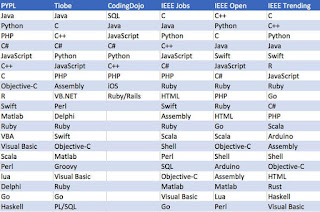Programmers have high demands these days because of the Growing Startups if one is interested in the best carrier and want to make the best of his life they need to know the popular programming language in the enterprise.
The stats were imported from the ZDNET, on the search keyword of the popular programming language, they have prepared a pretty good list that uses the data from the PYPL(popularity of the Programming language), primary , which looks at the popular programming languages on the Google and uses a search engine to aggregate the results.
Programming languages differ from natural languages in that natural languages are only used for interaction between people, while programming languages also allow humans to communicate instructions to machines.
They said that the list is the ultimate choice
1. Java
2. C
3. Python
4. C++
5. JavaScript
6. C#
7. PHP
8 Swift
9. Objective-C
10. R
The list is taken from the Following chart
The description of a programming language is usually split into the two components of syntax (form) and semantics (meaning). Some languages are defined by a specification document (for example, the C programming language is specified by an ISO Standard), while other languages (such as Perl) have a dominant implementation that is treated as a reference. Some languages have both, with the basic language defined by a standard and extensions taken from the dominant implementation being common.
The Programming Languages apparently grouped these primary, popular secondary and third-tier programming languages such as java, JavaScript ,C, Python and C++ are by far popular programming languages.
Then there is a second group which comprises of the mainly web programming JavaScript,C#, PHP and Swift while swift is the Main Programming language.
Then there is a third group of programming languages Objective-C and R, For Coders who are beginners with the staff of either C++ or java Programming languages which they move into Java ScriptLater Depending on the work you want to do with PHP, Swift , Python.