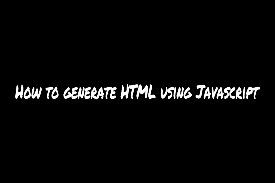We’ve all been in that position where we’ve forgotten a password and had to do a password recovery, whether it be for an email account, social media, and sometimes something more important. It’s very convenient to write passwords down or store them in a handy document. But, it’s unfortunately very insecure. Anyone with read access to those files can obtain all your private information, and worse yet, your identity. This is where password managers shine. Password managers can secure your passwords with powerful encryption algorithms. The end result is that you only have to remember one password to be able to gain access to all your other passwords, while this may be a single point of failure in your security, you can still control who can access the password manager with additional security on your system.
Everyone’s needs are different, and as a result there many forms of password managers. There some built into OSes or computing environments, some are built into or are add-ons for browsers, and some are standalone programs with support for specific applications. We’ll cover a little of each here.
Gnome Keyring and KWallet
These two go hand in hand as GNOME and KDE are like the Yin and Yang of desktop environments on Linux. They are both well integrated into their respective platforms with good support and community. They additionally provide APIs for accessing and storing passwords. They are ideal choices for anyone looking for the extra functionality of a well-integrated password manager, similar to that of Apple’s Keychain.
Encryptr
Encryptr is a cross-platform password manager that is built on the Crypton framework, which according to The Hacker News, is recommended by Edward Snowden. Encryptr is open source and provides cloud-based access with their “Zero Knowledge” cloud system. The Zero Knowledge system means that they never have any idea of what’s actually being stored on their servers. The data is encrypted at the endpoint and decrypted at the endpoint, at no time is there ever unencrypted data on their servers. This is a truly secure approach where, even in the event of a data leak, all of the data would be completely useless. This combined with its simplicity makes Encryptr stand out of the crowd of cloud-based password managers.
Chrome and Firefox
Both Google Chrome and Firefox have local and cloud-based password storage. While they might be limited to web related services, they are still contenders. With a Google account or Firefox account, you can access your important passwords from anywhere in the world, this is in addition to automatically receiving all your personal configuration if you so choose to. Browser-based password management is as convenient as it gets for most people, and it’s surely one of the most popular solutions.
LastPass
LastPass is a cross-platform service that comes in standalone, mobile application, and web browser add-ons/extensions. It is a very popular service with millions of users. It is a tried and true product that has a reputation for customer dedication. They might not have a spotless record with regards to security, but they’ve always made timely updates to remedy the security concerns that were presented.
Pass
Pass claims to be “the standard UNIX password manager” with their UNIX-spirited approach of simplicity. Pass is command line application, but others have created a variety of graphical interfaces for it. Though it might not be fit for beginners, a large part of Pass’ beauty comes from the fact that managing passwords is as easy as using simple file management commands.
Enpass
Enpass is the second non-open source password manager on the list. Enpass offers a free cross-platform desktop client, including Linux, but those that would like a mobile experience will have to pay for it. Enpass has some extra functionality in the form of password auditing, Enpass will tell you if you’ve used the password before, tell you how strong it is, and if you need help thinking of a password, it’ll generate one for you.
KeyPassX
KeyPassX is a veteran password manager having been around since 2005. KeyPassX is fairly standard, but it does offer some additional organizational features such as grouping, naming, and even associating custom icons with entries.
Universal Password Manager (UPM)
UPM is a very simple and lightweight password manager. While it doesn’t have all the bells and whistles, you can rest assured that you won’t have any difficulty familiarizing yourself with it and your passwords will be very safe.
Figaro’s Password Manager 2 (FPM2)
FPM2, like UPM, is not one of the more decorated and feature-packed password managers. It’s very simplistic and easy to use, lightweight, and will keep your passwords secure.
If you have any question so you can in comments below.