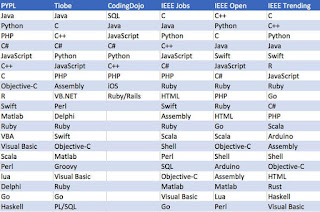The year 2017 has arrived. So, this year, are you ready to learn a new programming language and boost your skill set? If your answer is yes, you’re at the right place. GitHub’s recent data gives us a pretty good idea about the best popular programming languages that you need to learn in 2017. Our top recommendations are Java, JavaScript, Swift, and Python.
These days, skilled programmers are in great demand. Over the past decade, coding jobs have become mainstream, creating millions of employment opportunities every year.
If you’re new to the programming world, there are many ways to choose your first programming language. You can analyze the needs — app development, web application, web design — and choose the programming language. If you’re looking for a useful and easy language to get started, Python can help you out.
Those who are already having the knowledge of programming, are taking the polyglot approach. The programmers are learning programming languages and improving their skill sets. By leveraging multiple languages, they are able to solve a problem statement easily.
For learning a new language, very often it’s suggested that one must take a look at the latest trends. This gives a pretty strong idea about future and how much a language can grow in usage and importance. This automatically tells us the employment opportunities.
Here, in this article, I’m going to use
GitHub’s data to tell you the most popular programming languages that one needs to learn in 2017. The data is also accompanied by the percentage growth witnessed by these languages in 2016.
10 Best Popular Programming Languages
1. JavaScript:
JavaScript, also known as the language of the web, is at the top as it’s basically everywhere. This is a high-level, dynamic, and interpreted programming language that’s supported by all modern web browsers. It allows the developers to build web applications and add interactive elements to the websites.
— Growth of JS in 2016: 97%
— Learn JavaScript
2. Java:
Java, a general purpose and object-oriented programming language, is used for creating server-side applications, video games, and mobile applications. As it’s the core element of any native Android application, Java keeps enjoying an enormous popularity among the developers.
— Growth of Java in 2016: 63%
— Learn Java
3. Python:
Python is a widely popular and general purpose programming language. Just think about the job and a Python framework is there for you. Due to its simple syntax, it’s also recommended as the first programming language. Without a doubt, Python is one of the best popular programming languages you can run in 2017.
— Growth of Python in 2016: 54%
— Learn Python
4. Ruby:
Ruby, a general purpose and object oriented programming language, supports multiple programming paradigms and is used to create web apps. Apart from being easy to use, Ruby is known for its power. Ruby on Rails (Rails is a framework) is in high demand these days.
— Growth of Ruby in 2016: 66%
— Learn Ruby
5. PHP:
PHP is a server-side scripting language that primarily focused on web development. It forms the base of two internet giants, WordPress and Facebook. If you wish to become a web developer, PHP is an important language that you need to learn.
— Growth of PHP in 2016: 43%
— Learn PHP
6. C++:
Based on C, C++ is a general purpose programming language that has influenced many other modern programming languages. Tons of daily applications, software, drivers, firmware, etc., used by us are written in C++. It’s considered to be an intermediate level language that has the qualities of both high-level and low-level programming language.
–Growth of C++ in 2016: 43%
— Learn C++
7. C#:
Designed by Microsoft, C# (pronounced C-sharp) is a general-purpose, modern, object-oriented programming language. This relatively newer language breathes life into a wide range of Microsoft applications that are powered by .NET Framework. The programming in C# is very much based on C and C++. So, if you have a basic idea of C and C++, learning C# won’t be much tough.
–Growth of C# in 2016: 88%
— Learn C#
8. Go:
Go is an open source programming language that’s aimed at making simple, efficient, and reliable software. It was created by three Google employees in 2007. In the recent times, it has emerged as one of the most popular programming languages, and it’s used by some of the Google’s won production systems. Many Go projects are also used for web servers, APIs, minimal web application frameworks, etc.
–Growth of Go in 2016: 93%
— Learn Go
9. Scala:
Scala, a general purpose programming language, has been designed to be concise and fulfill the shortcomings of Java. Its source code is intended to be compiled to Java bytecode to allow the resultant code to run on a Java VM. Also, as its name suggests (Scala is portmanteau of scalable and language), Scala is designed to grow with the demand.
–Growth of Scala in 2016: 54%
— Learn Scala
10. Swift:
Back in 2014, Apple decided to create a new programming language for its iOS and OS X application development. As a result, Swift was born. Since then, it has been in tremendous demand and the developers are learning this skill in big numbers. It adopts the best of C and Objective-C, allowing a developer to create an intuitive app.
–Growth of Swift in 2016: 262%
— Learn Swift
So, which of these popular programming languages suits your need and interested? Any new year resolution to learn a new programming language?
Don’t forget to share your views and feedback.